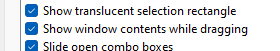Sometimes Windows 11 application resizing feature stops working for me; the application windows when resizing turns into a gray color and the windows does not move or resize as the size of the window is changed.This is solved by typing "performance" into the search window and opening the "Adjus the appearance and performance of Windows" application:
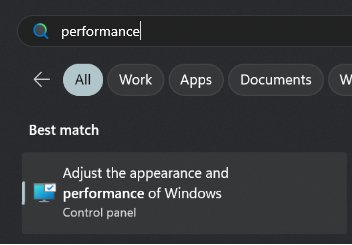
Make sure the checkbox "Show window contents while dragging" is selected. If it already is selected, unselect it and click apply then select it again so that the checkbox is checked and click apply. This should restore the resizing feature.